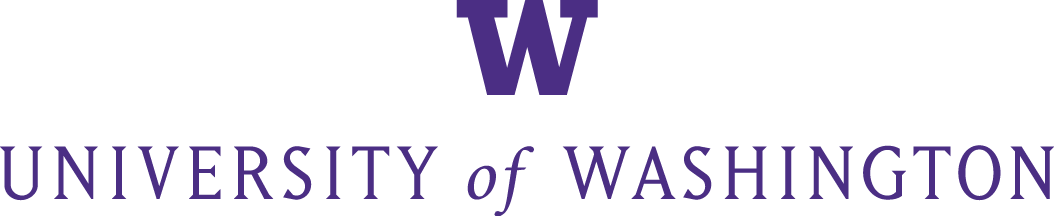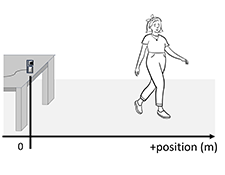
Representations of motion
Variant i Dynamics first Other Variants Interactive tutorial lecture
The tutorial gives students practice in interpreting and relating motion graphs and in translating between such graphs, verbal descriptions, and real-world motions.
Topics Mechanics / Kinematics: graphs, rates of change, representations, verbal interpretations, energy, and slopes of graphs
Materials
Materials by the UW team
- Instructor Guide


- Pretest


- Exam Questions



- Equipment List

Tutorial details
The tutorial provides students with exercises in which they relate verbal and graphical representations of motion to the real world and to one another. (Vector representations are introduced in a subsequent tutorial, Acceleration in one dimension.) Students are given one of four representations for a motion (a verbal description, an x versus t graph, a v versus t graph, or an a versus t graph) and must provide the remaining representations. The specific examples and questions have been chosen to help students distinguish between the concepts of velocity and acceleration.
Instructors should make sure that students make predictions before they check their answers. Students should work in groups of no more than 3-4 per computer. Suggest they take turns using the computer and walking in front of the motion detector. As reinforcement of the ideas covered in the tutorial, we suggest that students for homework, students work through the program Graphs and Tracks. (Graphs and Tracks is available through Physics Academic Software.
For instruction tips, login or register as a verified educator to see the Instructor Guide.
Equipment
Special Instructions
Special equipment:
- computers with motion detectors and software to graph motions of students walking in front of detectors.
- Motion detectors and software to graph real-time motions can be obtained from multiple companies, e.g., Vernier Software (http://www.vernier.com).
- Students will need instructions on the use of the computers and motion detectors. Suggest that they remove bulky clothing or use a board to help present a larger target to the detector.
List
- white board or large sheet of paper with markers
- see also special equipment
Research
- D. Grayson and L. McDermott, Use of the computer for research on student thinking in physics, Am. J. Phys. 64 (5), 557 (1996).
- L. McDermott, Research and Computer-Based Instruction: Opportunity for Interaction, Am. J. Phys. 58 (5), 452 (1990).
- L. McDermott, M. Rosenquist, and E. Van Zee, Student difficulties in connecting graphs and physics: Examples from kinematics, Am. J. Phys. 55 (6), 503 (1987).
- M. Rosenquist and L. McDermott, A conceptual approach to teaching kinematics, Am. J. Phys. 55 (5), 407 (1987).
- D. Trowbridge and L. McDermott, Investigation of student understanding of the concept of velocity in one dimension, Am. J. Phys. 48 (12), 1020 (1980).
- D. Trowbridge and L. McDermott, Investigation of student understanding of the concept of acceleration in one dimension, Am. J. Phys. 49 (3), 242 (1981).
Coming Soon! We hope to release the discussion section on each tutorial soon.