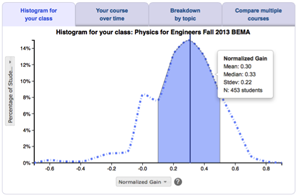Peer Instruction
How to implement
Quick Start Guide for Flipping your Classroom with Peer Instruction by Julie Schell
PREP STEP. PICK A RESPONSE TOOL
Most of class time in a PI course is spent interacting with questions, called ConcepTests. You need a way to deliver and collect student responses to these questions. Decide if you want to go low-tech or high-tech to pose questions in class. Either way works. "It's not the technology, it's the pedagogy," says Eric.
A. Low-tech options
- Have students hold fingers against chest to display answer choices 1-5
- Have students use 8x10 colored, lettered flashcards
B. High-tech options
- Clickers
- Web-based polling tools
1. PICK ONE CONCEPT
You can use PI with any topic, concept, or idea. Questions that work the best are usually those that address concepts or ideas students find tricky, difficult, or often misunderstand and are key to deep understanding of the subject or discipline. For this guide, we consider flipping just a single concept or idea.
2. FACILITATE A DELIVERY ACTIVITY
To use PI in class, you need to move delivery of information out of class.
A. Assign a reading, video, or activity for students to complete outside of class that introduces your students to the concept or idea in Step 1. You can create your own video lesson for them to watch, if you like.
B. Solicit feedback from students on coverage activity: Require students to respond to i) one or two conceptually-based questions students can get right if they have done the activity. Decidedly not plug and chug or repetition questions students could answer by skimming. ii) one feedback question that asks: "What did you find most confusing or difficult about what you read (or watched, etc)?
C. Analyze that feedback for common themes in student misunderstanding or misconception about the concept. We use Just-in-Time Teaching to facilitate delivery activities.
3. PREP QUESTIONS FOR USE IN CLASS
You need at least one question to run PI in class. Select questions that will help elicit, confront, and resolve students’ misconceptions, misunderstandings, or difficulties (see McDermott 1991) that emerged in Step 2c.
A. Use an already existing question - See Where can I find good questions to use with clickers or Peer Instruction?
OR
B. Write your own question - Need help? To come up with ideas for questions, you can use the prompt cycle below. You can also get some ideas for writing effective questions for evaluating deep learning here.
Pertaining to the concept you picked in Step 1:
- Prompt 1: Students indicated they are having difficulty understanding that...or doing ....
- Prompt 2: Students must be able to…or know that...
- Prompt 3: About this concept, students often misunderstand that....or have difficultly with...or incorrectly think that.... [use those as your answer choices if you plan to deliver a multiple choice question]
- Prompt 4: What kind of question could I pose to elicit these misunderstandings, difficulties, or misconceptions? [use this as your question stem]
4. IMPLEMENT PEER INSTRUCTION
For each concept, idea, or topic:
A. Set the stage
Give a brief 2-5 minute presentation, for example to set the stage or put the concept in context. Hint: Don't give away the answer in your presentation unless you are just trying to warm students up or test if they are paying attention. My favorite kinds of ConcepTests are knowledge transfer questions, where students have to apply what they have just learned in a new or different context in order to respond to the question.
B. Pose question
- Pose your question to students.
- Give students time to think about their answer, individually.
- Ask students to respond using the tool you selected in the prep step.
- Ask students to find a peer with a different answer and convince them of their response (Peer Instruction!)
- Have students respond again
- Analyze feedback
C. Provide closure
- Explain the correct answer - either yourself or asking for student volunteers.
5. REPEAT CYCLE WITH NEXT CONCEPT
Some Resources
- Peer Instruction: A User’s Manual by Eric Mazur (Book)
- Farewell, Lecture? Eric Mazur, Science, 323, 50-51 (2009). (Journal Article)
- Using JITT with Peer Instruction, Jessica Watkins and Eric Mazur, in Just in Time Teaching Across the Disciplines, Ed. Scott Simkins and Mark Maier, pp. 39-62 (Stylus Publishing, Sterling, VA, 2009). CRLF. (Book Chapter)
© Julie Schell